
Do I Need A Home Security Camera?
The first question you may ask yourself is simple: is a security camera necessary in the first place? And the answer depends on the level of security you want to add to your home or business. While sensors can detect motion, letting you know if doors or windows have been opened or closed, without cameras, you can’t actually see what’s going on at home.
How Many Security Cameras Do I Need?
The amount of security cameras you need depends on the size of your home as well as the amount of security you want in general. At a minimum, we recommend putting a camera in the main entrance of your home on the ground floor. Ideally, you also use outdoor security cameras on all ground floor entrances; however, this won’t apply to someone living in an apartment. For more security, you can put more security cameras on the ground level, and in any room that you use frequently or must pass through to enter or exit your home. For additional security, you can put security cameras in main hallways on second or third floors. However, we don’t recommend placing cameras in bedrooms or bathrooms because of privacy issues. In fact, putting up cameras in those places is illegal in some states.
Different Types of Home Security Cameras
There are a few different ways to approach the different types of security cameras, either by location, where you put them in your home or business, by power, how they receive power, by connectivity, whether they require Wi-Fi or cellular signals, by the way they record footage, whether locally or on a cloud, or by their design.
By Location
Most people will start their search for a security camera by location: where do you want to monitor? If you live in an apartment, you probably only need indoor cameras, but those with front and back yards can benefit from outdoor cameras and video doorbells, as well.
- Indoor Cameras: Indoor cameras, which typically cost around $100, should be placed on the ground level of your home at the very least. Avoid private areas like bathrooms or bedrooms, but cover any area that’s easily accessible, like a front hallway, or any area that’s central to your home, like a living room. Indoor cameras are more likely to be plug-in than outdoor cameras, which may not be near an outlet.
- Outdoor Cameras: Outdoor cameras, on the other hand, tend to cost around $200. The reason? They come with weather-resistant cases so that they can withstand large temperature ranges as well as various solids and liquids, be it rain, snow, hail or dust. How you determine how durable a camera is will depend on the IP rating, which we detail below in our buying guide. Unlike indoor cameras, outdoor cameras are more likely to be wireless — meaning that they’re powered by batteries and connect to Wi-Fi — due to fewer outdoor outlets
- Video Doorbells: Video doorbells are another type of outdoor cameras used specifically on front doors. Otherwise known as doorbell cameras, they may include a chime or replace an existing doorbell setup so people can see and speak to their guests remotely through a mobile application or smart home device. For example, when someone rings our doorbells, we get alerted not only on our phones but also on our Echo Show, where we see our guest in full color.
By Power
How will your camera get power, through a battery or from a wall outlet? This is an essential question to ask yourself before purchasing a camera, and it may come down to your personal preference, with pros and cons for each type.
- Wired Cameras: Wired cameras, typically indoor, have the advantage of never requiring us to replace their batteries; rather, they’re either plugged in or hardwired into our home. However, the disadvantages are there as well; one, we don’t love adding more wires to our already connected smart home, and two, if our power or Wi-Fi goes out, which occurs more often than we’d like, the camera may not be able to connect to our app.

Ring Stick Up Cam Wired - Wireless Cameras: Wireless cameras are much easier to install than wired cameras, but of course, we had to take battery life into consideration; a year is a reasonable time period for a camera to last, in our opinion. While some batteries are rechargeable, some we have to replace completely every so often. Some outdoor cameras, like the Ring Spotlight Cam Solar, come with solar panels, meaning that they charge continuously from the sun, never requiring a battery change. To learn more, check out our page on the costs of Ring cameras.
By Connectivity
Believe it or not, not everyone uses the Internet. In fact, in 2019, 10 percent of Americans don’t use the Internet, according to the Pew Research Center.3 But whether or not you have Wi-Fi in your home, you can find a security camera that’ll work.
- WiFi-Connected Cameras (Digital or IP Camera): These days, most security cameras are WiFi-connected, meaning that they have a corresponding app that allowed us to livestream footage, receive motion or person-activated notifications, and control our camera remotely. This took our home monitoring from local only to remote; we could literally see what was going on at home from anywhere in the world, so long as it had Wi-Fi. For the most comprehensive monitoring, we recommend getting a smart security camera, meaning it’s connected to the Internet.
- Cameras That Don’t Require WiFi (Analog): If you don’t have Wi-Fi, there are still cameras that’ll work for you. Most record directly onto either a micro-SD card or hard drive, so while we couldn’t livestream footage, we could see what went on in retrospect by downloading the local storage onto a device like our computer. A company known for their security cameras that don’t need WiFi is Reolink; read our Reolink GO camera review for more information.
By Recording
How does the camera record footage? In a nutshell, cameras with DVR process the footage’s data in the recorder, usually a hard drive, NVR systems process the data in the camera itself then stream it to the recorder. Here’s more of the nitty-gritty.
- Digital Video Recorders (DVR): DVR cameras are typically analog cameras, meaning they’re not Wi-Fi-connected; they’re usually part of wired security systems. Typically, the camera connects to a hard drive via a coaxial cable.
- Network Video Recorders (NVR): The majority of NVR cameras are Wi-Fi-connected, otherwise known as IP or Internet Protocol cameras. These cameras can either be wired or wireless.
- Cloud Recording: Cloud recording refers to off-site footage recording through a cloud server operated by the camera manufacturer or a third-party. Some older IP cameras can use your own cloud storage (e.g. Google Drive, OneDrive, etc.), but most cameras nowadays use their own subscription-based cloud storage. That is, you pay the company monthly or yearly to store videos in the cloud. The advantage of cloud storage is that you can view your footage anywhere with an internet connection, and if your camera gets destroyed, you’ll still have access to its recordings.
By Shape
Finally, you may want to pick a camera based on its shape, with different shapes working best in different spaces.
- Bullet: Bullet cameras, usually wireless, are good for securing on rooms’ corners for the most coverage.
- Dome: A bit harder to install than bullet cameras, dome cameras have the advantage of being hard to steal, as they’re placed on ceilings. They also provide a wider field of view than a regular camera due to their spherical design.
- Pan, tilt or zoom: Sometimes, we don’t want to be limited to a camera’s field of view, which is where panning, tilting and zooming comes in. This gives us more freedom to see exactly what we want to see, and the best cameras can pan all the way around for total coverage. Read our Wyze Cam Pan review to see this in action.

Wyze Cam Pan and Box - Box: A box camera is exactly what it sounds like, a camera shaped like a box. These aren’t super common when it comes to smart home security and were more popular during the late 1800s and early 1900s.
- Hidden: Also relatively self-explanatory, hidden cameras are designed to look like other objects, be it a pen, teddy bear, or simply a camera small enough to remain unnoticed. We don’t recommend getting hidden cameras, as visible cameras can be a deterrent to would-be burglars.
- Turret or eyeball camera: Looking pretty similar to a dome camera, a turret camera has the best of both worlds, as we could position the camera in any angle we wanted in a theft-resistant setup.












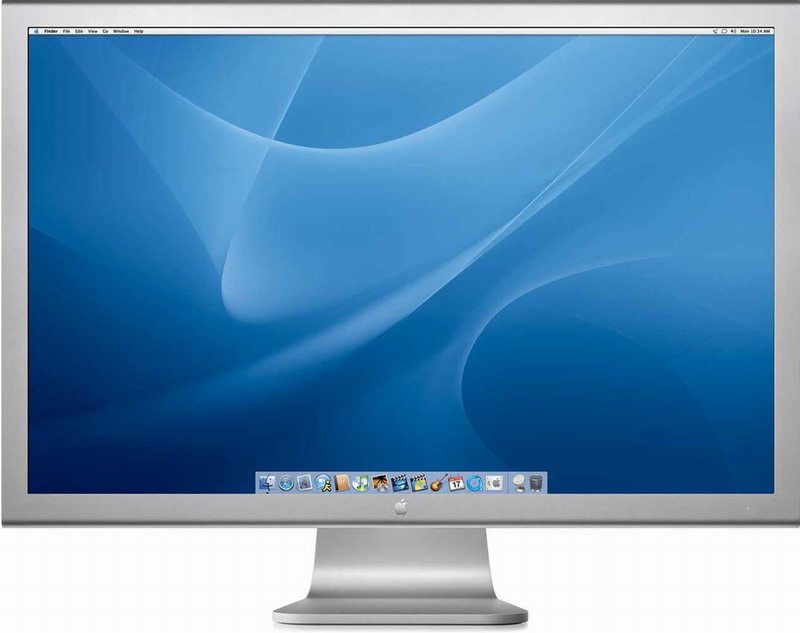
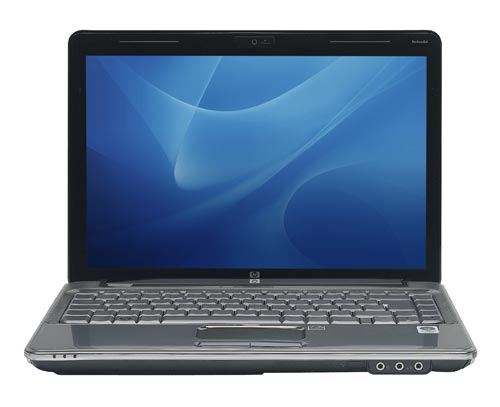




















96 Comment(s)
well done
Nice post! This is the type of post that needs to be given and not the accidental misinformation that’s at the other blogs. Appreciate your sharing. Kind regards, <a href="http://www.cityservedubai.com/ac-deep-cleaning-dubai/">AC deep cleaning dubai</a>
We provide support for those looking for 'Take my GED for me' or 'Take my TEAS exam' solutions. Need help with your GED or TEAS exam? We offer services so you can pay someone to take your GED or TEAS exam, hire someone for exam assistance and solutions.
With a professional online exam helper by your side, you don’t have to worry about your online exams, quizzes, or online class test. Let us help you achieve your desired grades!
Need someone to handle your coursework? Nerd For Help is your best option! As a 100% US-based service, we provide expert assistance for students who need reliable academic support when you say can I pay someone to do my coursework.
Check here to find the Officetel address! 오피스타(https://getopstarturl.online) .
Sejong Swedish struggle? Find vetted shops, real circulation relief & exclusive deals. Your oasis awaits! https://sejongswedish.com 세종 스웨디시.
Unwind in Cheongna! Experience luxury Swedish aromatherapy. Pure bliss! https://cheongraswedi.com 청라 스웨디시.
Melt stress in Yeosu! Your expert guide to the best Swedish massage shops. https://yosuswedish.com 여수 스웨디시.
Aasan Swedish Massage: Expert Guide to Your Perfect Relaxation! https://asanswedish.com 아산 스웨디시.
What happened overnight in the US? Get your quick daily news summary now! https://usnightnews.com US Night News.
New to Uijeongbu Swedish? Find ultimate relaxation and aromatic bliss here! https://uijeongbusw.com 의정부 스웨디시.
Don't book blind! Uncover Dongtan's top Swedish shops with real reviews. https://dongtanswe.com 동탄 스웨디시.
Stop guessing! Master SEO faster with our ultimate trends, tools & links. https://seohotlink.xyz SEO 핫 링크.
Don't risk a bad massage! Discover Bupyeong's best Swedish near Bupyeong Station. Verified! https://bupyeongswedi.com 부평 스웨디시.
Pyeongchon Swedish: Get trusted reviews on quality, hygiene & value! https://pyeongchonsw.com 평촌 스웨디시.
Unlock SEO success! Essential tools & insights for business growth. Click! https://bestblogurl.xyz 좋은 주소 모음.
SEO success simplified. Get all the best, proven links in one place! https://hotseolink.xyz BEST SEO LINK.
Elevate your senses! Find Changwon's unique Swedish therapy for pure relaxation. https://changwonswedi.com 창원 스웨디시.
Cheonan Swedish choices overwhelming? Compare spas & find your ideal fit! https://cheonanswedi.com 천안 스웨디시.
Don't guess! Our Haeundae Premium Swedish review ensures your satisfaction. https://haeundaeswedi.com 해운대 스웨디시.
Need to unwind? Find your bliss at Ansan's premier 1-person Swedish massage. https://ansanswedish.com 안산 스웨디시.
Unlock your PC's power! Easily check specs for upgrades & gaming. https://pcspecs.site 컴퓨터 사양 확인.
Struggling to pick an e-reader? Compare top models & find your perfect match! https://ereaderpick.store 전자책 리더모음.
Find your perfect short haircut! Face-fit styles & easy care tips inside. https://mensshorthair.site 남자 짧은 머리.
Tired of high labor? Build passive income with an unmanned cafe! https://unmancafe.store 무인 카페 창업.
Escape the heat! Easy install, powerful cooling, energy-efficient window ACs. https://windowac.site 창문형 에어컨.
Stay ahead! Discover top dev trends, skills, and career opportunities. https://codermap.site 소프트웨어 개발자.
Hello, to the people who do backlinking for www.opsiteinfo.com, can you contact me? My Telegram is @Jack_Grealish1
Hi, I'm looking for people to do backlink work for www.opga.online, Can you contact me? My Telegram is @Jack_Grealish1
Small studio, big comfort! Single guy's guide to smart space organization. Declutter effortlessly. https://soloorganize.com 자취 남자 공간 정리 노하우.
Master Google remote logout! Secure all your devices & stop privacy breaches. https://logoutguide.site 구글 로그아웃.
Curious about Propolis? Unlock its natural power for immunity, oral health & more! https://propolisbenefits.site 프로폴리스 효능.
Hi, I'm looking for people to do backlink work for www.opga.online, Can you contact me? My Telegram is @Jack_Grealish1
Hello, to the people who do backlinking for www.opsiteinfo.com, can you contact me? My Telegram is @Jack_Grealish1
Bored of your hair? Discover personalized styles that elevate your charm! https://menshair.site 남성 헤어스타일 추천.
Tired of searching? Unlock your next perfect read with our expert picks! https://bookpicks.site 책 추천.
Curious about life? Unlock science's secrets, simplified from water to stars! https://cutypapers.com 과학은 처음이라서.
Confused about health check-ups? Find YOUR tailored screening guide here! https://healthcheck.store 건강검진 항목.
Curated phone accessories: Find your perfect match & express your unique style. https://phoneselect.site 폰템 셀렉션.
Where beauty reigns supreme! Discover dazzling women, trends & lifestyle. https://stunningwomen.site 예쁜 여자.
Unlock your perfect spring! ???? Get 2024 Korea cherry blossom dates & festival info here. https://sakuraseason.site 벚꽃 개화 시기.
Struggling with your 1-min intro? Learn to shine in 60 seconds flat! https://introminute.site 1분 자기소개.
Unlock your perfect sound! Expert-picked headsets for gaming, work, music await. https://headsetpicks.site 헤드셋 추천.
Empower your child's future! Discover practical steps for a confident path. https://kidcareer.store 자녀 진로플래너.
Decode your knee pain. Find expert causes & personalized relief now! https://kneerelief.site 무릎 통증.
What's next for city travel? Micro mobility is changing everything. Explore the future! https://micromove.store 마이크로 모빌리티.
Master solo living! Discover smart ways to enjoy your space & time fully. https://solohaus.space 1인 가구 생활 팁.
Barking, potty issues? Solve them positively! Transform your dog's behavior. https://dogtrain.store 반려견 훈련법.
Find your perfect vibe! Discover the hottest men's perm trends right now. https://mensperm.site 남자 펌.
End power bank confusion! Get latest airline carry-on rules & limits. https://batteryflight.site 보조배터리 기내반입.
Struggling with gear? Find budget-friendly, essential camping picks for all levels! https://campgear.online 캠핑장비 셀렉트.
Make every playtime count! Simple, effective ways to ignite your child's potential. Learn now. https://kidplayedu.store 유아놀이 교육법.
Unlock your best look! Get personalized cuts, perms & colors for your face shape. https://guyhairstyles.site 남자 헤어스타일.
Your guide to calm: Best meditation apps to ease stress, boost focus, & sleep! https://meditationapp.store 명상 앱 추천.
Unlock cat breed secrets! Personalities, care & your ideal companion revealed. https://felinebreeds.site 고양이 품종.
Triangle area formulas got you lost? Master all methods, basic to advanced. Easy! https://trianglearea.site 삼각형 넓이 공식.
Effortless style awaits! Master the light & natural See-through Dandy Cut. https://dandycut.site 시스루 댄디컷.
Discover Taiwan: Awaken your senses! Perfect tips, food & hidden gems. https://taiwanvoyage.site 대만 여행.
Unlock Da Vinci's secrets: Artist, scientist, inventor. See the genius behind history! https://davincihub.site 레오나르도 다빈치.
Unsure about funeral outfits? Master dignified dress codes for any situation. https://funeralwear.site 장례식 복장.
Curious about tomorrow? Science Insight reveals the future, made simple. https://ceobesta.com 사이언스 인사이트 (Science Insight).
Dive into a world of FREE PC games! Quality action, RPGs, strategy – all here. https://gamedeck.site 무료 pc 게임.
No more drawing struggles! Fun, easy lessons to create your own lovable characters. https://easydrawchars.site 그리기 쉬운 캐릭터.
Your first home, perfected! Newlywed essentials, budget tips & more. https://newlyhome.space 신혼살림집.
Struggling to find Dunsan-dong Swedish? Our guide reveals top pro spots! https://dunsanspa.com 둔산동 스웨디시.
Nonhyeon Swedish massage: Don't choose wrong! Top reviews & expert rankings. https://nonhyeonsw.com 논현 스웨디시.
Unlock fat burning! Master keto with proven plans, recipes & dining out strategies. https://ketolab.site 키토 식단연구소.
Mokpo Swedish Shops: Find your perfect escape with my trusted recommendations! https://mokporelax.com 목포 스웨디시.
Dongducheon's ultimate healing escape: Swedish & Lomi Lomi bliss awaits! https://ddcswedish.com 동두천 스웨디시.
Gwangalli's top spas! True healing, ocean views. Relax & revive by the sea! https://gwangallimsg.com 광안리 마사지.
Experience Baegot's finest! Discover premium OP & massage with expert ratings. https://baegotoffice.com 배곧 오피.
Elevate your day: Samsan-dong's massages offer blissful escape & deep relaxation. https://samsanmassage.com 삼산동 마사지.
Melt stress away. Sangnam-dong Swedish massage offers pure bliss & vitality. https://sangnamsens.com 상남동 스웨디시.
Pamper yourself in Yatap! Exclusive Swedish massage for body & mind renewal. https://yatopsg.com 야탑 스웨디시.
Poseung's guide to ultimate relaxation: Dry & Lomi-Lomi massage secrets! https://poseongsw.com 포승 스웨디시.
Stop searching! Gyodae's best Swedish massage deals & verified spots revealed. https://gyodaeswed.com 교대 스웨디시.
Escape the city buzz! Discover Sadang's coziest Swedish healing spots. https://sadangspa.com 사당 스웨디시.
Stressed? Discover Gangdong dry massage secrets: best shops & expert tips! https://gangdongswed.com 강동 스웨디시.
Seeking Sangmu dry massage? Find expert picks & trusted reviews here! https://sangmuspa.com 상무지구 마사지.
Yuseong's top massage? Find best spas & aromatherapy based on real reviews! https://yuseongmass.com 유성 마사지.
Unwind in Kyungsung! Discover top-rated Swedish massage for ultimate relaxation. https://gyeongdaesw.com 경성대 스웨디시.
Escape to your private oasis! Yangsan's exclusive Swedish massage awaits. https://ysswedish.com 양산 스웨디시.
Seongseo's expert Swedish: Tailored therapy, ultimate relief. https://seongsosw.com 성서 스웨디시.
Craving Naju's best Swedish? Get curated tips for luxury & value! https://najurelax.com 나주 스웨디시.
Gwangyang Swedish: Experience ultimate healing & serenity. Your perfect escape awaits! https://gwangylove.com 광양 스웨디시.
Andong Swedish Massage: Melt away stress & fatigue. Find ultimate relaxation. Click for bliss! https://andongtouch.com 안동 스웨디시.
Discover Uiwang's top private Swedish massage shops. Your ultimate relaxation awaits! https://uiwangsens.com 의왕 스웨디시.
Seeking Mokdong's finest Swedish? We review shops for quality, value & facilities! https://mokdongswed.com 목동 스웨디시.
Sinsa's Verified Swedish: Uncover the ultimate private 1-person shop experience. https://sinsasw.com 신사 스웨디시.
I am glad this it turned out so well and I hope it will continue in the future because it is so interesting and meaningful to the community.
오피가이드 유흥 정보 원한다면 https://www.opsiteinfo.com 방문해주세요.
성인 정보 원한다면 https://www.opsiteinfo.com 방문해주세요.
성인 정보 원한다면 https://www.opsiteinfo.com 방문해주세요.
성인 정보 원한다면 https://www.opsiteinfo.com 방문해주세요.
성인 정보 원한다면 https://www.opsiteinfo.com 방문해주세요.
Leave a Comment